CHARTING COMPANION - NEW FEATURES
Children can be so wonderfully direct. We were at a parade, and my four-year old Melanie says "Give me a piggyback!"
"I'm tired" I replied.
"I'm tired" I replied.
"I'm not!"
We have recently added some enhancements to Charting Companion.
Descendant "Bottom-up"
Charting Companion can now
display a Descendant chart in "Bottom-up" mode, with the Subject at the
bottom, and the descendants above, like a growing tree with its branches rising upwards.
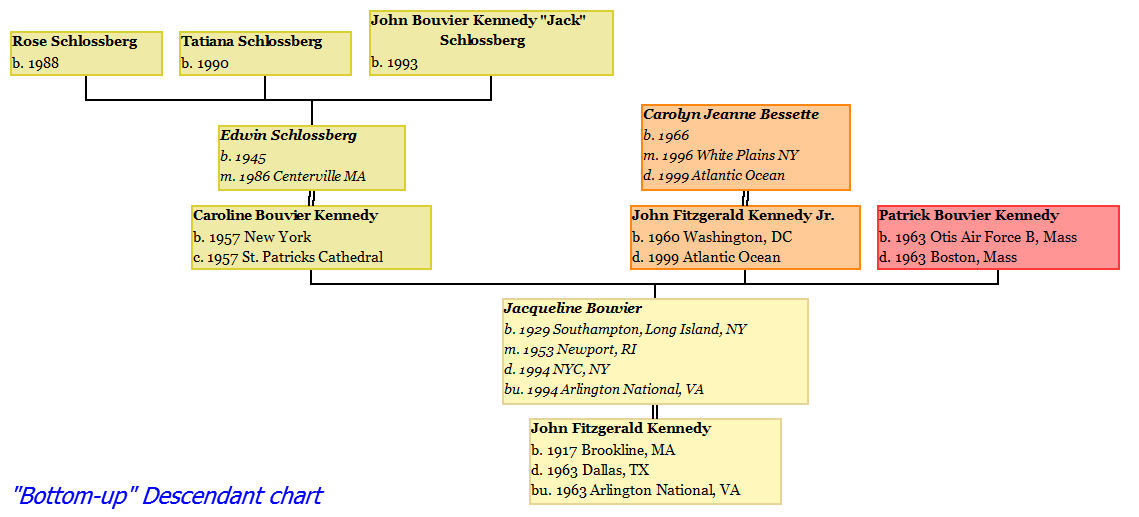
The
Descendant chart also has a "no spouse" option, where the spouses are
not displayed, and only the bloodline relatives appear.
Save chart as a spreadsheet.
Ancestor and
Descendant charts can be published as an Excel spreadsheet. Birth,
Marriage and Death dates & places, for everyone in the chart, are
saved in the spreadsheet file.
The results of a Search
can also be saved as a spreadsheet, complete with a special "sort date"
that enables you to see events in a timeline. You can compare a group
of people and see the relationship and sequence of their events.
Charting Companion videos
Click to see some short videos that show the power of Charting Companion.