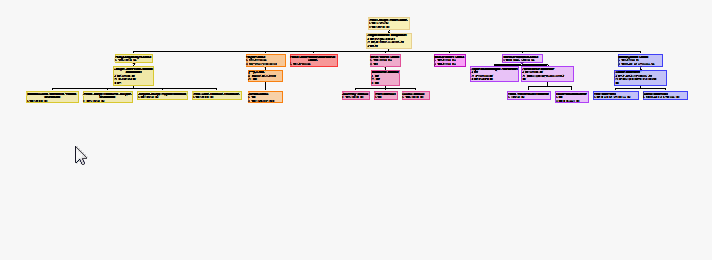|
|
Genelines - Timeline
Charting Software
GENELINES is
one of the most powerful research
and storytelling tools
available to anyone researching
their family tree.
By bringing
together elements of time,
history and family
relationships on visual
time line charts,
Genelines
software can bring
your family tree to life.
Genelines
automatically reads your
family tree database so
you don't need to re-enter
your family information.
For a complete list of
compatible family tree
database programs, click here.
Get Genelines! Your choice of
CD-ROM or Download!
http://progenygenealogy.com/products/timeline-charts/universal-version.aspx
CREATE AMAZING TIMELINE
CHARTS

Genelines features a suite of seven different
timeline chart
formats,
consisting of two
BIOGRAPHICAL and
five RELATIONSHIP
charts.
Each of these seven
charts
can be customized
according to:
timeline,
historical events,
personal
or family events,
colors and fonts.
Unique in
presentation, the
Individual and Comparative Biographical Charts allow you to include such
events as career
path,
relationships,
place of residence,
etc., and compare
these life
experiences with
those of other
relatives in your
database.
You can even add historical events that were happening at different times
during their lives
to see how
such events may
have impacted the
decisions they
made and the
directions they
went.
The Relationship
charts let
you view your
family pedigrees and lines of descent against a backdrop of historical events on the
local, regional or
world
stage.
You can customize
charts
according to
people, line of
descent or family group, personal life details, color, and the
history you wish to
depict.
The relationship
charts can
explain a great
deal about your
family and how
they lived and even
allow you
to add people who
are not necessarily
related.
FLEXIBLE PRINTING
OPTIONS

All
Genelines charts can be previewed and
printed
in full
color, in
various
sizes -
including wall
charts - or published
to PDF
and
incorporated into
a web
page or
shared by e-mail.
The
Genelines
form of
presentation
can be much more
meaningful and
easier to
understand
than a
typical
text based
report, and can
help you draw conclusions that may otherwise have been missed.
Genelines, a program that will help you:
- produce
amazing
timeline
charts
-
identify missing information
-
highlight
illogical or
contradictory
data
-
expose
duplicate
persons
-
focus
your research
-
assist
with data
collection
-
help
you
understand your
data
better
An
unbelievable
program at an
unbelievable
price! Your choice
of CD-ROM
or
Download
version!

Pierre
Clouthier
|
|
|